Try Now
We are happy to see you here! You have come to the right place!
Please, take the following easy steps to turn your smartphone into a FIDO2 USB security key and enjoy your passwordless journey with IDmelon:
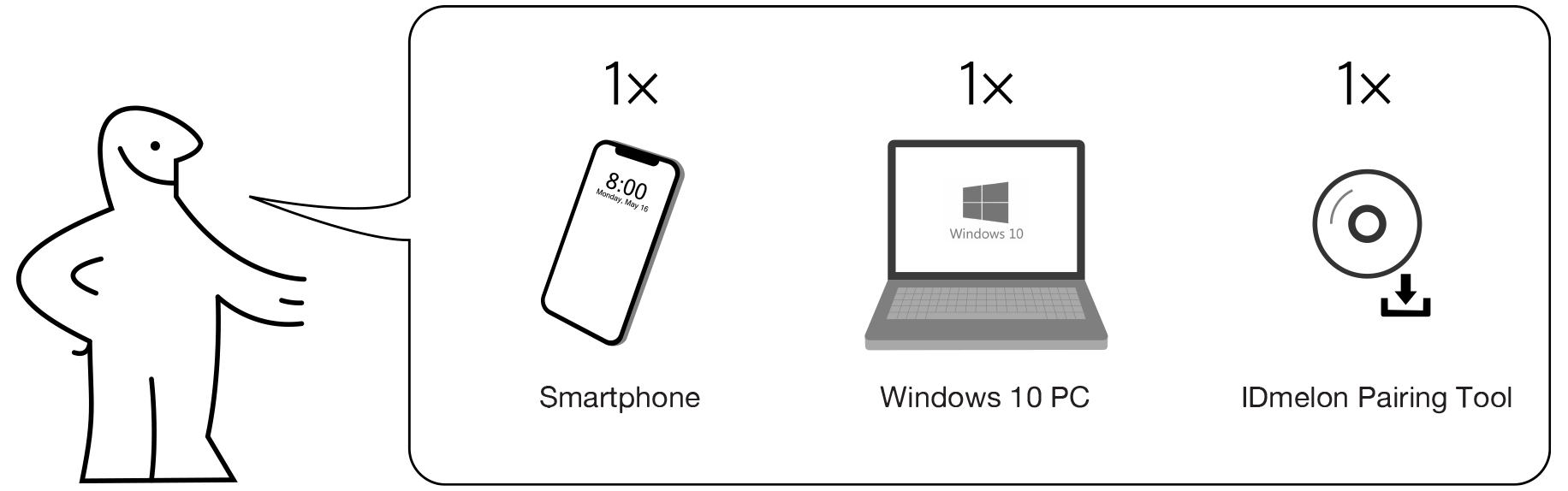
These 3 are all you need!
- Install IDmelon Authenticator on your smartphone from Google Play or App Store.
- Run the App; follow the registration steps and activate your security key.
- Download and install the IDmelon Pairing Tool on your PC.
- Run the Pairing Tool and follow the instruction to pair the smartphone.