WebLogin Extension
IDmelon WebLogin empowers you to replace your passwords with a single tap of your card on a reader. In addition, this extension acts as a FIDO platform and provides capability of creating and using passkeys. Note that you need to first have the latest version of IDmelon Card Reader Driver (v3.0.0+) installed on your PC.
Requirements
- Card Reader Drivers
- WebLogin Extension
- Chrome or Edge
Installation
First, install the latest version of the desired reader (AccessKey) and then the latest version of IDmelon WebLogin.
Autofill Passwords
If you open a login page in a website then tap your card on the reader WebLogin will try to autofill username and password. In case you haven’t added any password before, a dialog will ask you to enter username and password for the first time. It is also possible to add or manage passwords in IDmelon Panel.
Using Passkeys
WebLogin extension provides capability of creating and using passkeys by tapping your card in a much quicker way than the platform.
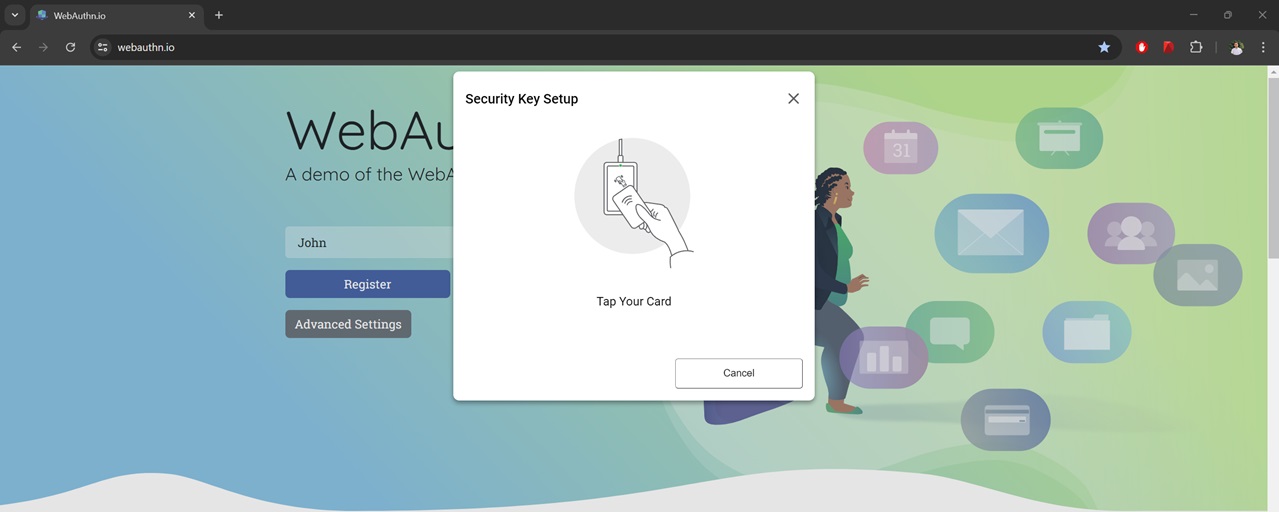
Cancelling this dialog will forward request to the platform so user can use other security keys but to disable this feature completely you can turn off Handle Passkey Requests option in extension popup.
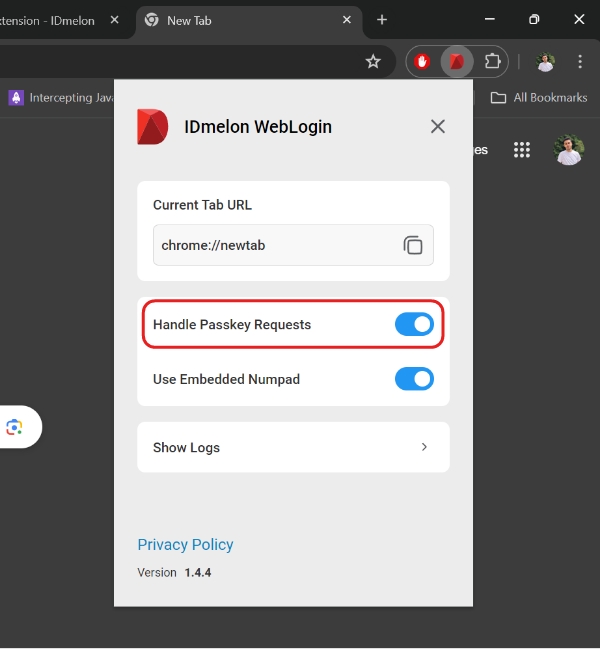
Workflow Automation
Refer to Automation Extension