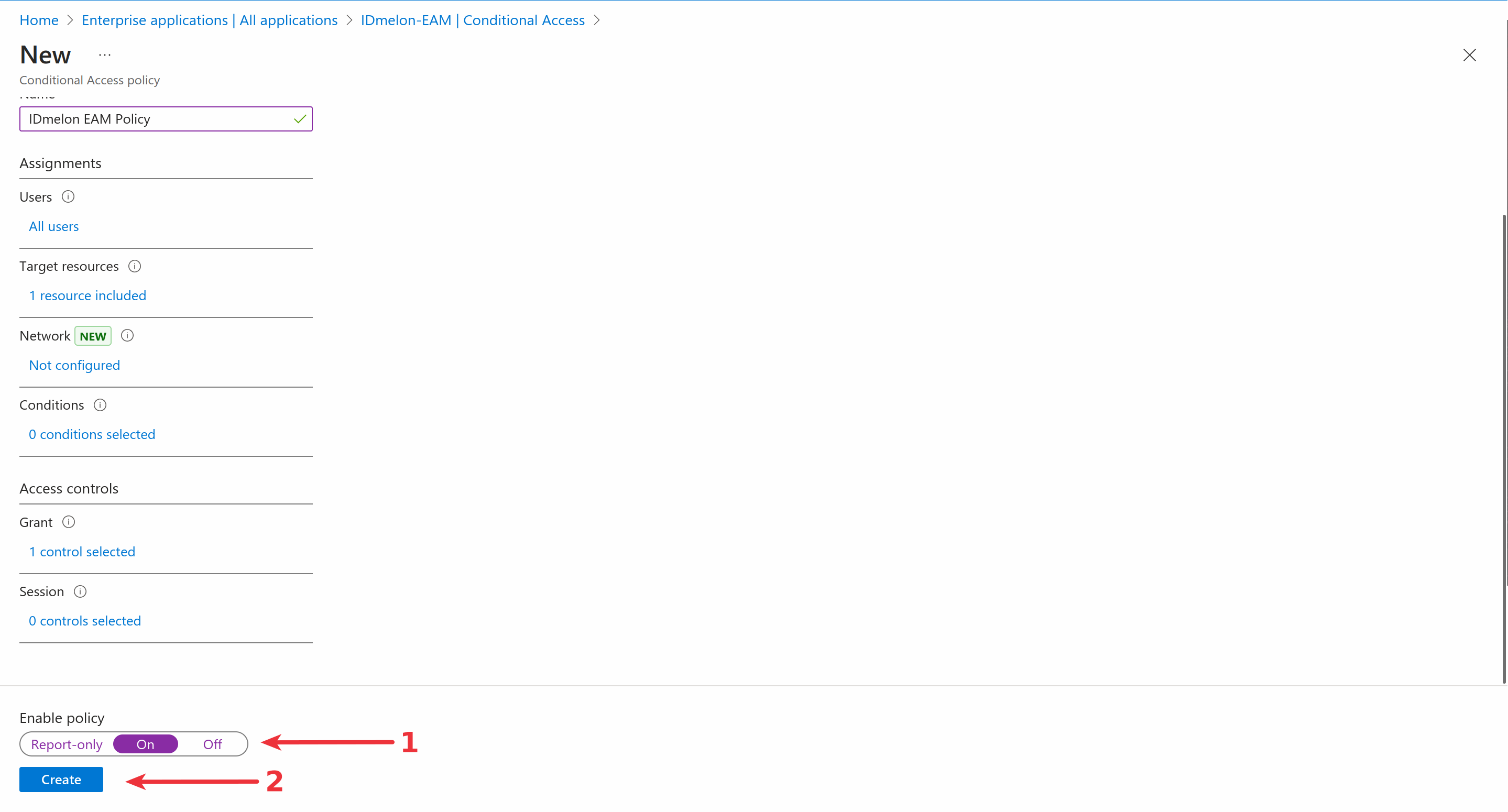Configure Entra ID EAM
IDmelon can be inegrated to work as extenal authentication method in Microsoft Entra ID.
Microsoft Entra ID
In this document you are going to set up IDmelon as an external IdP to Microsoft external authentication method (EAM).
Prerequisites
An active Entra ID P1 or P2 subscription including Conditional Access, with the P1/P2 licenses assigned to each user that will log in using IDmelon 2FA.
A designated Entra ID admin service account to use for authorizing the IDmelon application access. This account needs the Entra ID Global Administrator or Privileged Role Administrator role during IDmelon setup.
Setup IDmelon as IDP
- Log in to the IDmelon panel, navigate to the
App Integration > 2FA Protection, and clickNew Application:
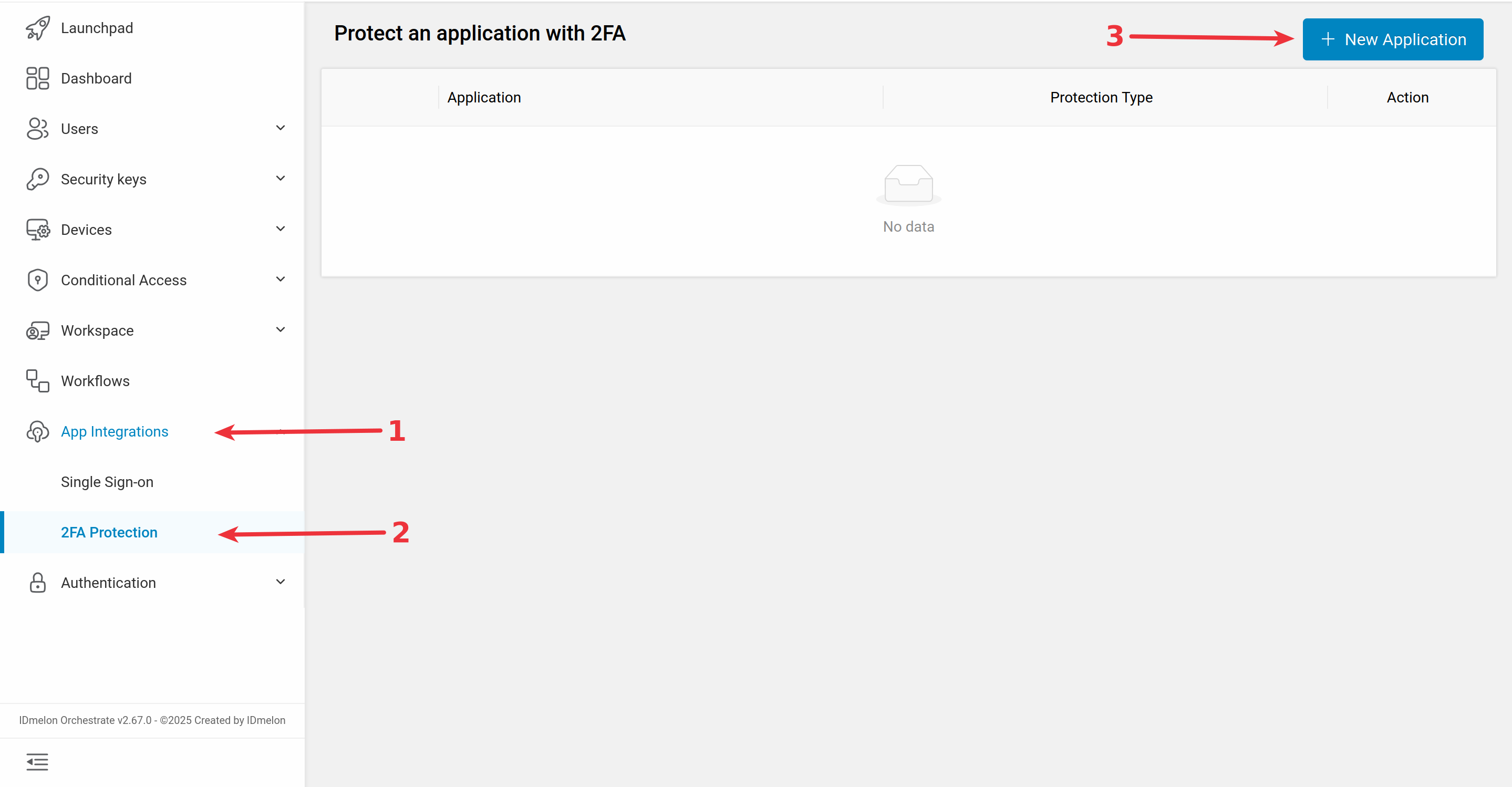
- You will be needing the values provided in the newly opened window to setup IDmelon as external IDP:
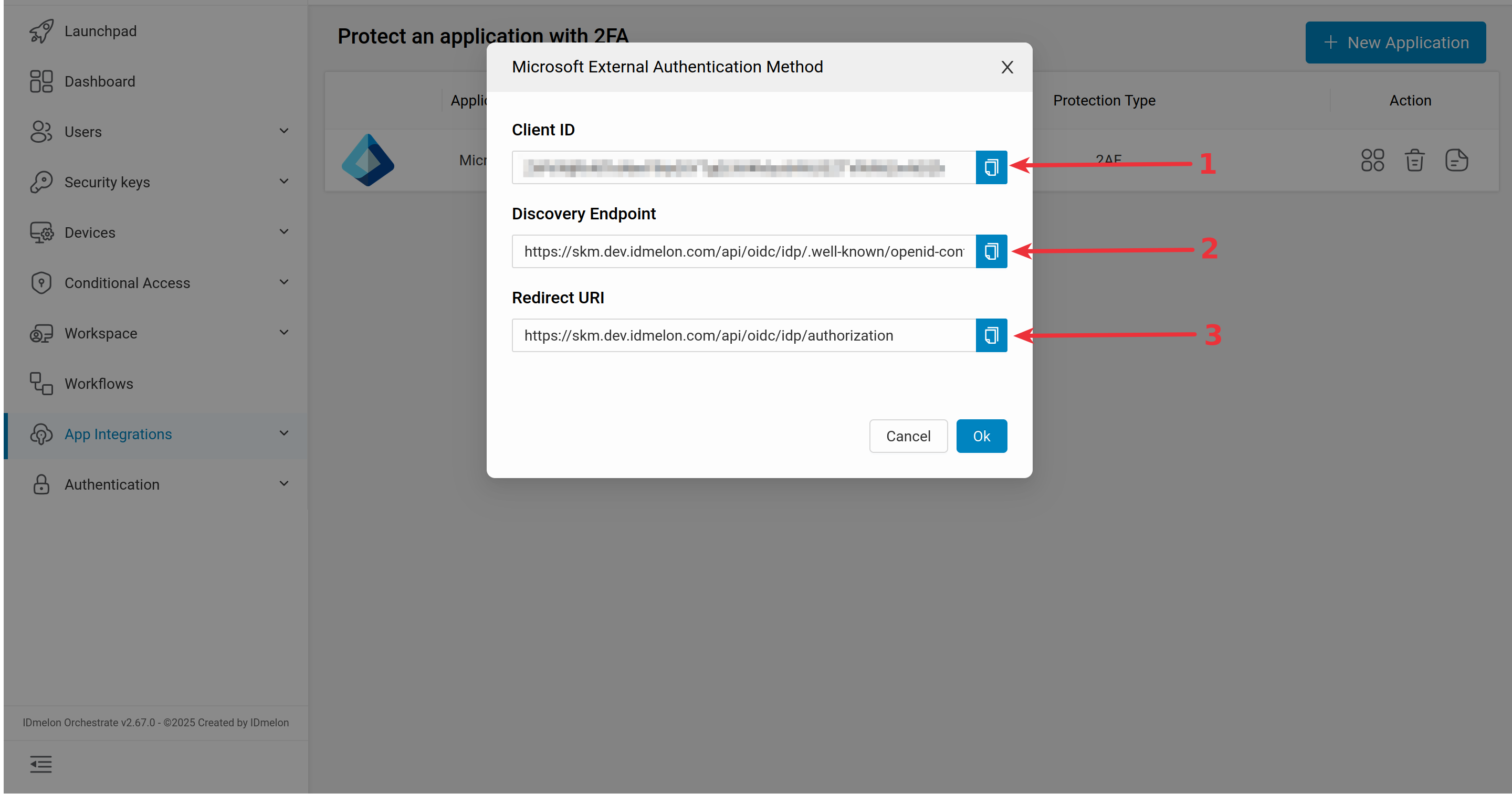
Create New Application In Azure
- Login to the admin azure panel from here , and click the
Enterprise applications.
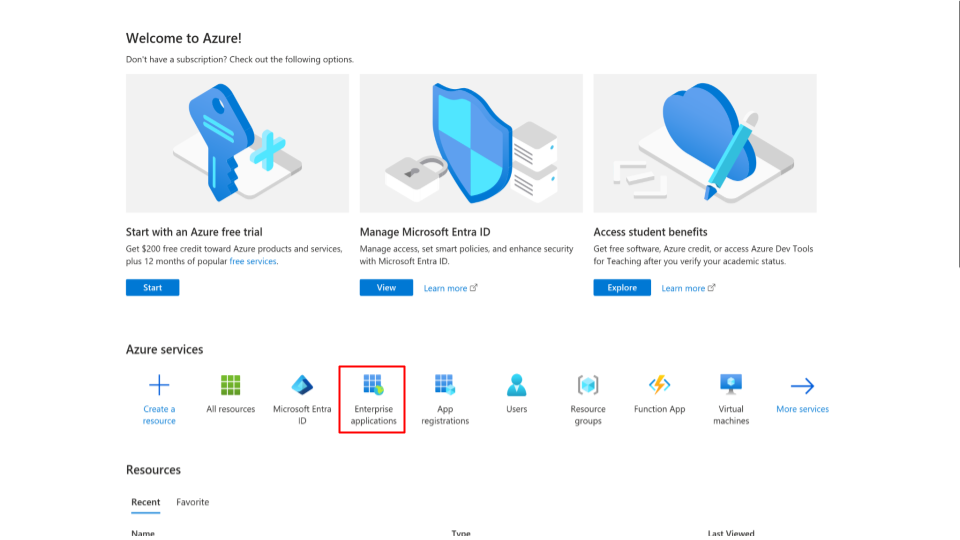
- From the
All applicationsmenu, click on theNew application.
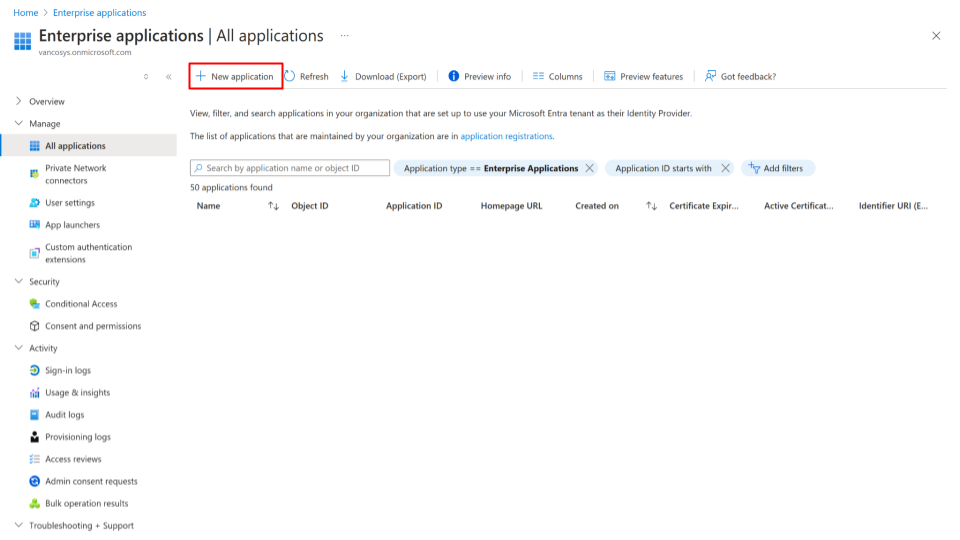
- Click on the
Create your own application.
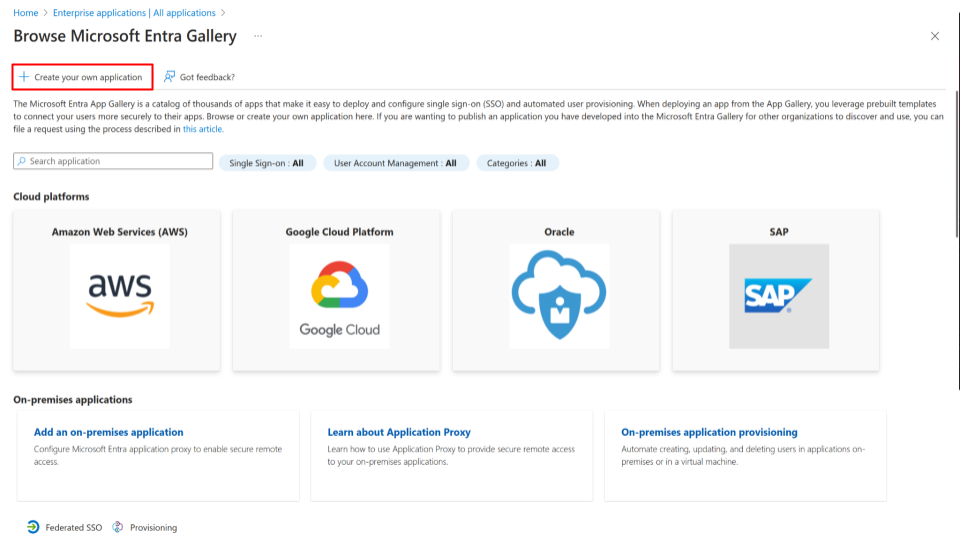
- Provided a
namefor your application. - Select
App you're developingoption. - Click on
Create.
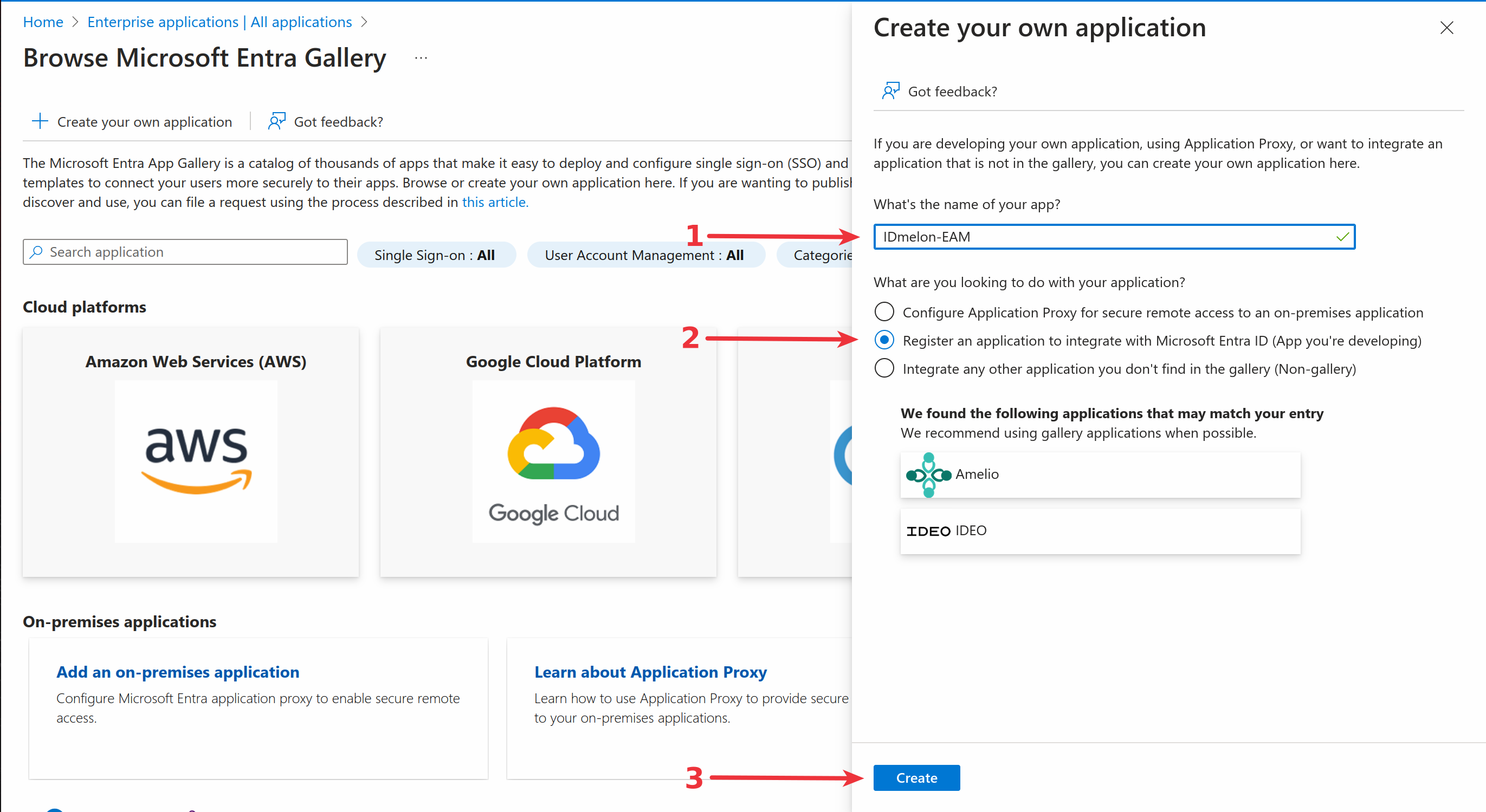
- Select
Multitenantoption. - Select
Webplatform and pasteRedirect URIprovided in IDmelon panel. - Click on
Register
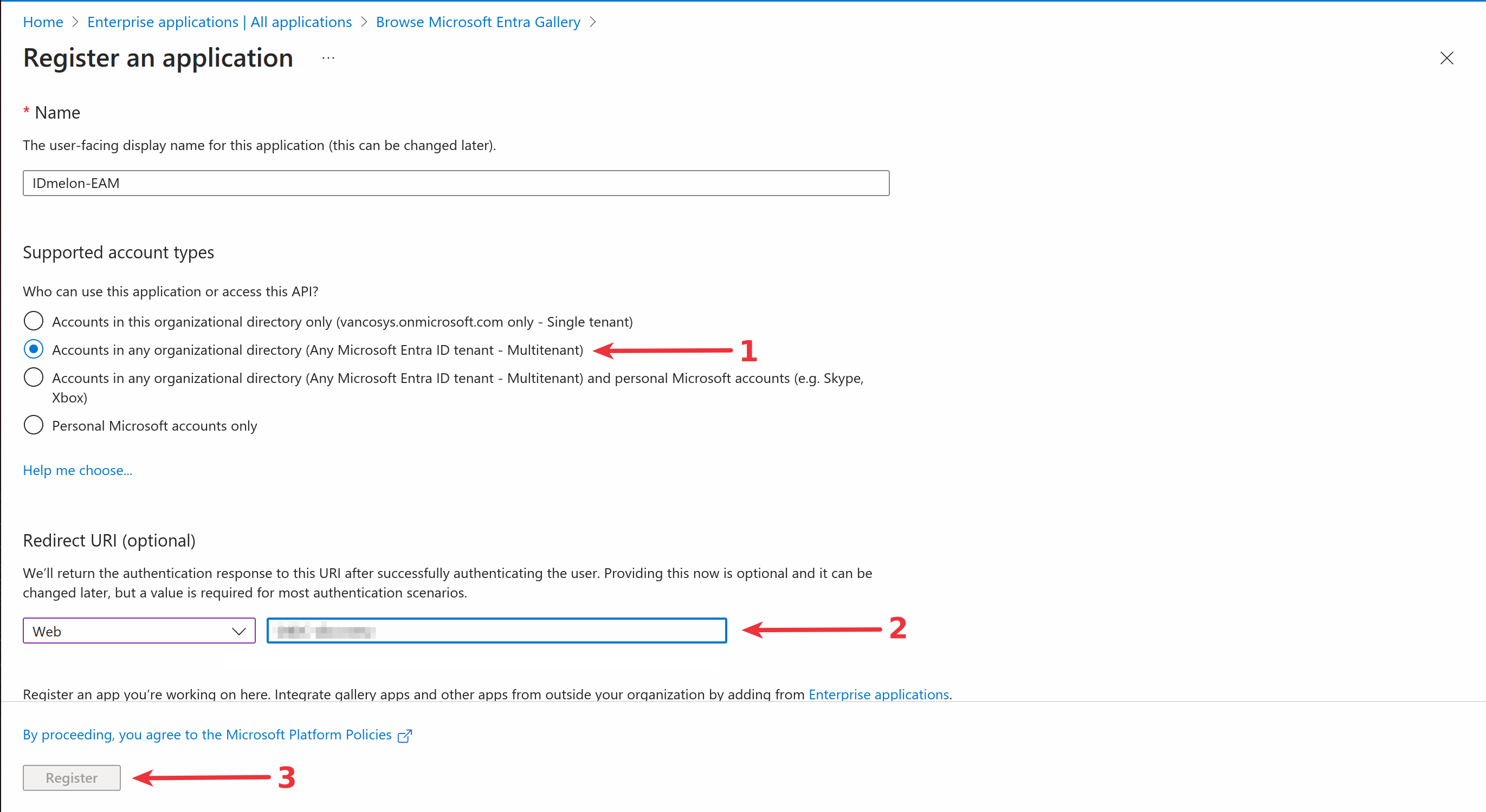
- Go back to
Enterprise Applicationsand click on your newly created application (Application ID will be needed).
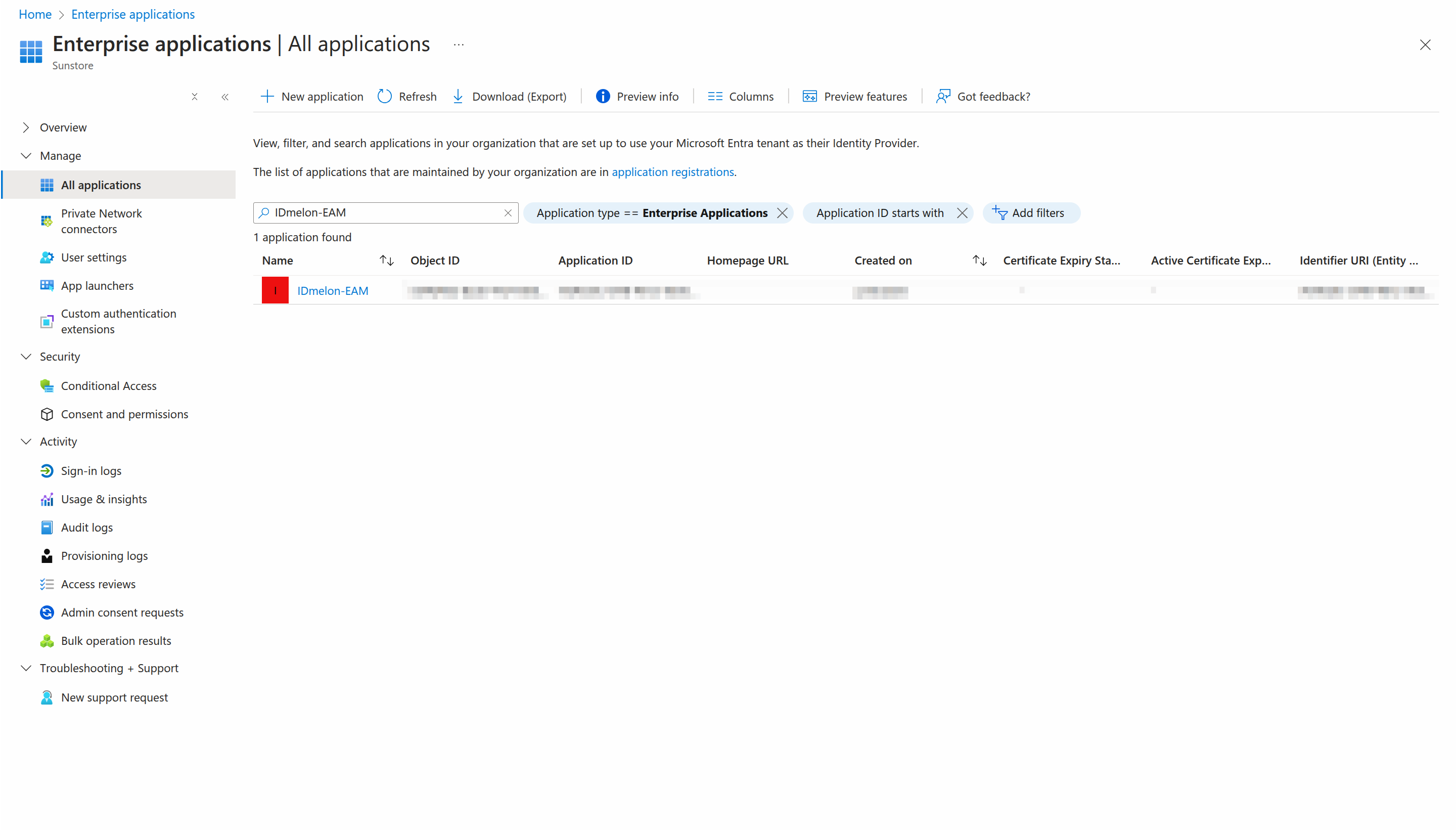
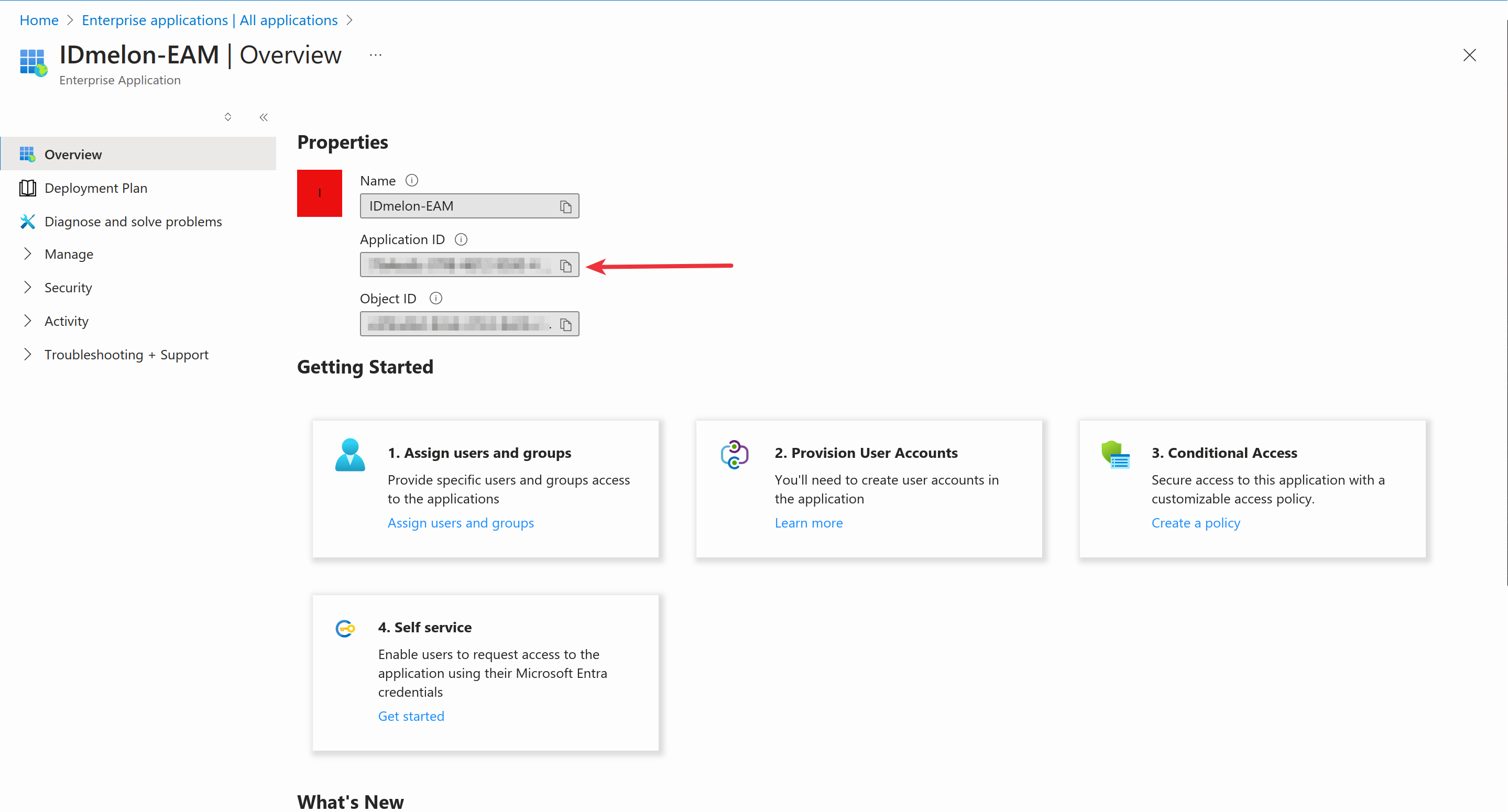
Configure Entra ID To Use IDmelon As External IDP
- Go to the
Microsoft Entra IDand from left bar navigate toManage > Security.
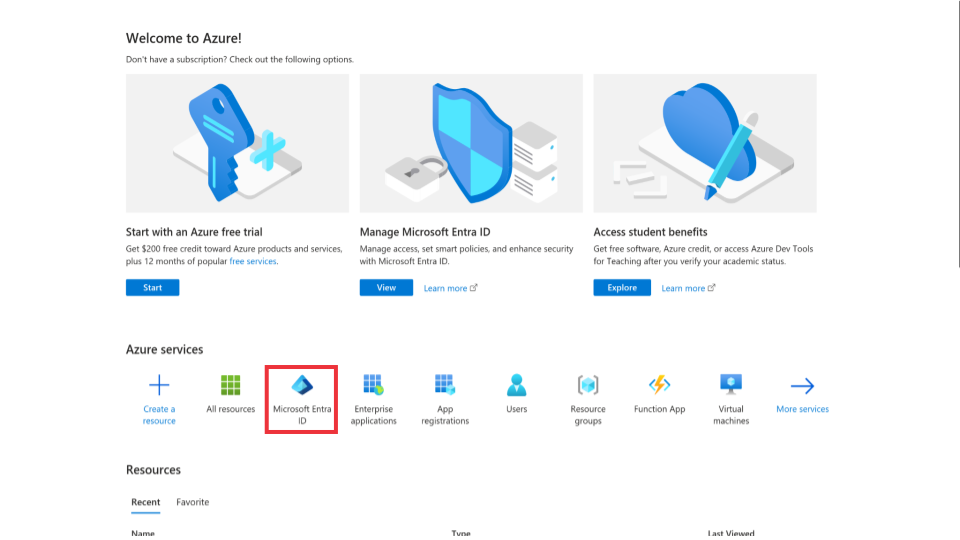
- In newly opened widow navigate to
Manage > Authentication Methods.
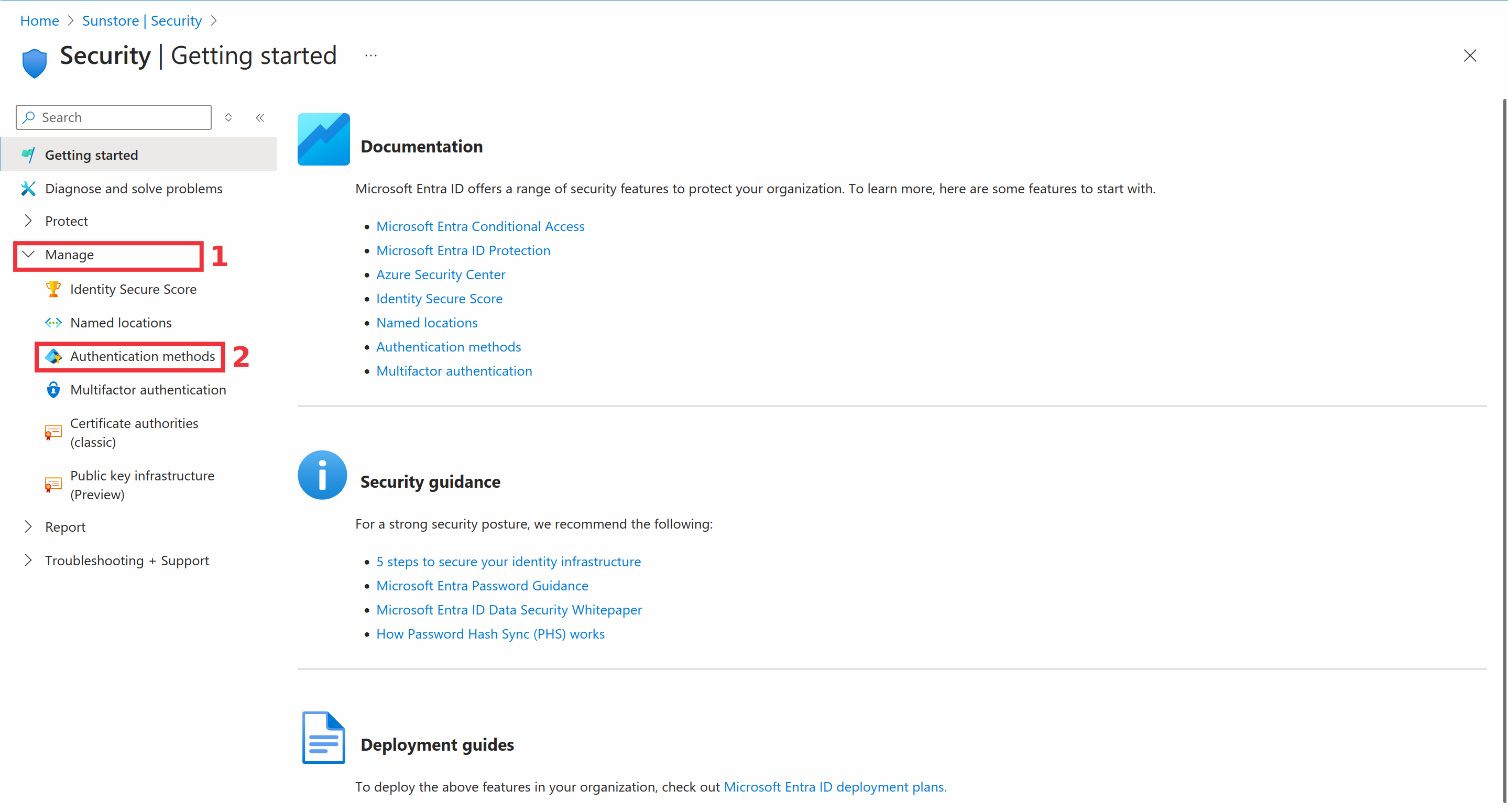
- Click on
Add external method.
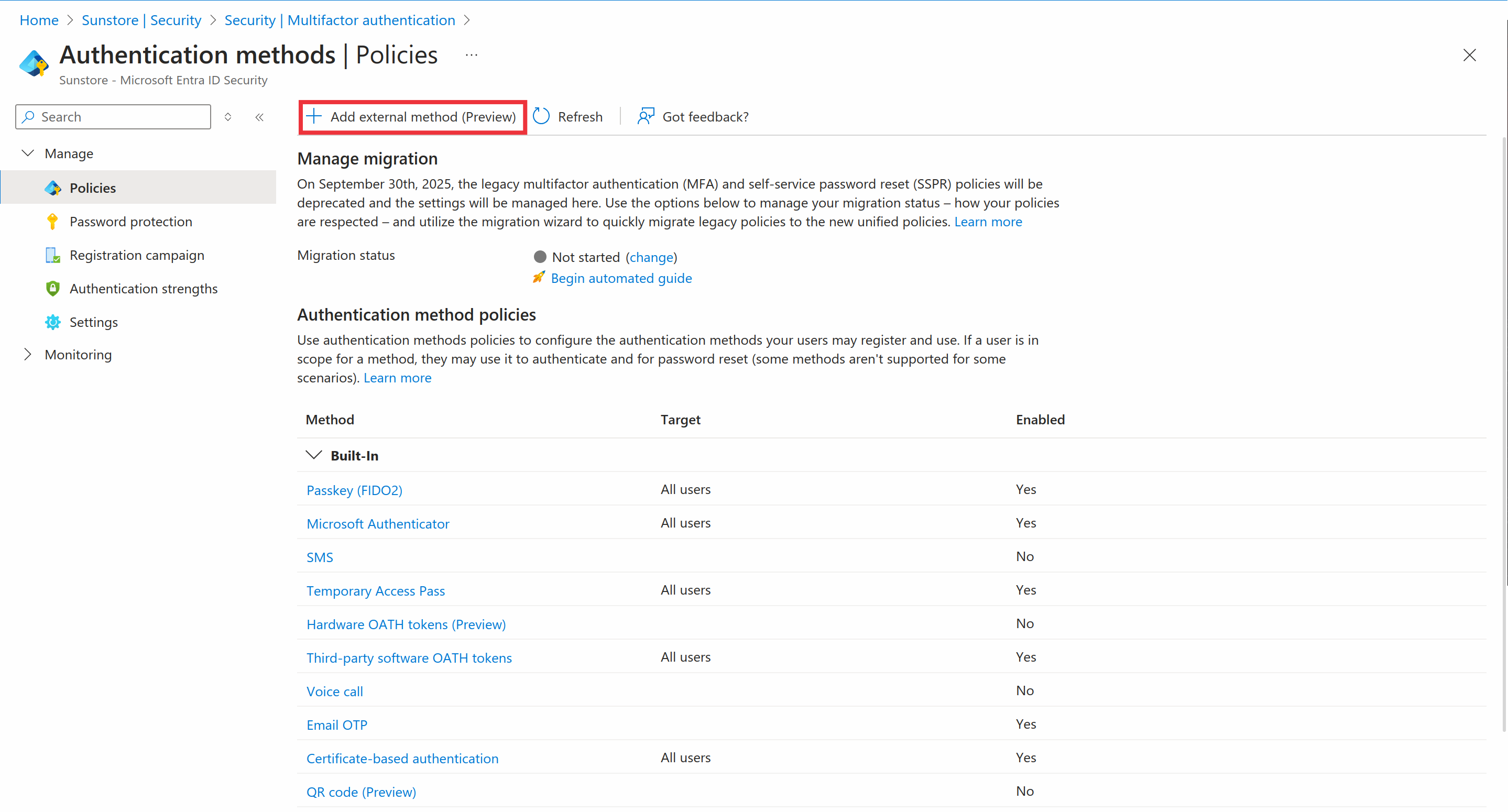
- Provide a
nameto be displayed on the Microsoft MFA page. - Fill in the
Client IDfield with value Provided by IDmelon. - Fill in the
Discovery Endpointfield with value Provided by IDmelon. - Fill in the
App IDfield with your Entra ID application ID. - Provide admin consent.
- Click on
Enablebutton. - Click on
Save.
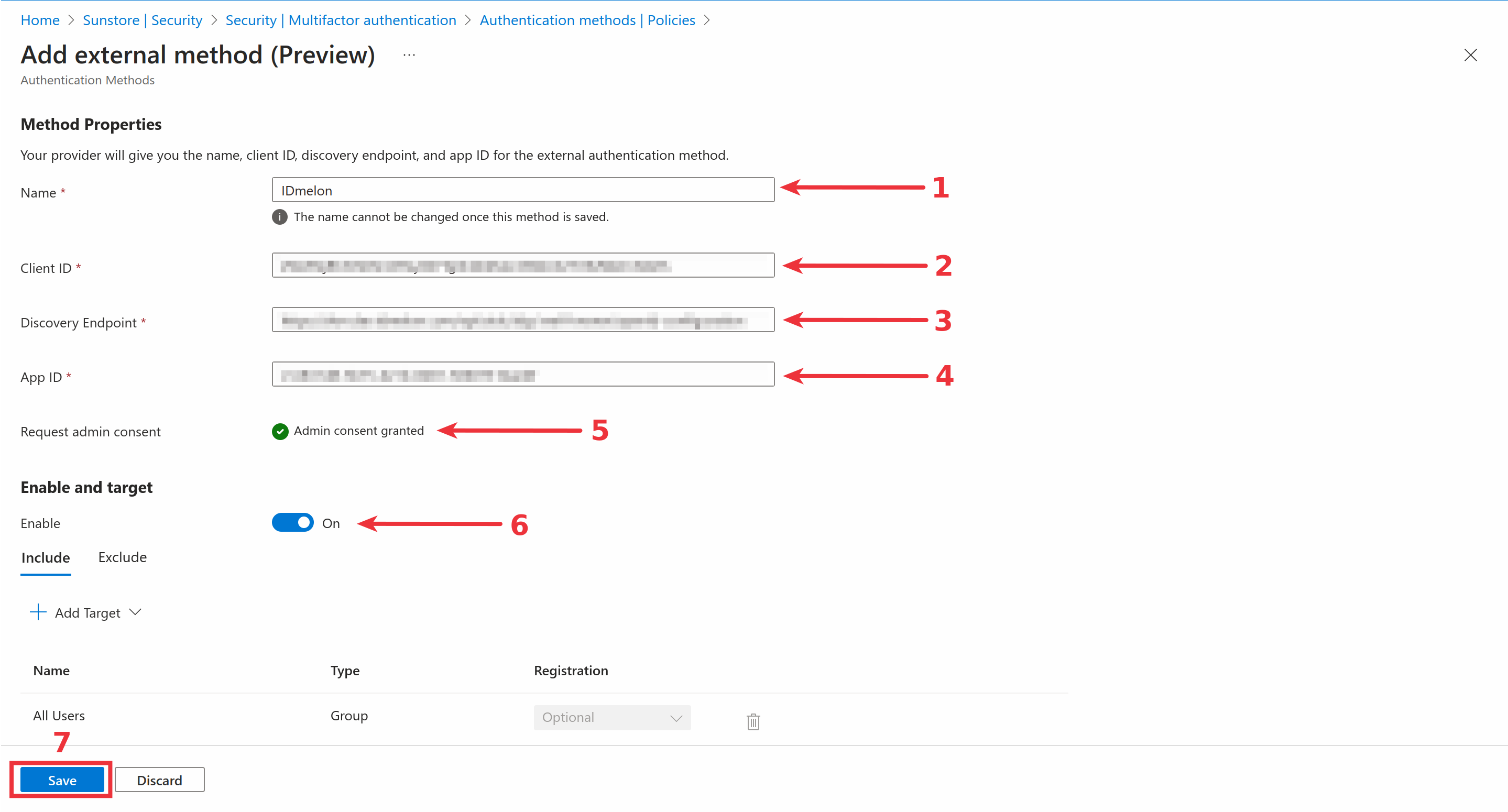
Note: If the
Request admin consentinformation shows a Request permission button instead of sayingAdmin consent granted, click the Request permission button to authorize the grant the IDmelon External Authentication Method application, making sure to check the box next to Consent on behalf of your organization before clicking Accept.
Create And Apply IDmelon Conditional Access Policy
- Return to
Enterprise Applicationsand click on your newly created application. - Navigate to
Security > Conditional Access
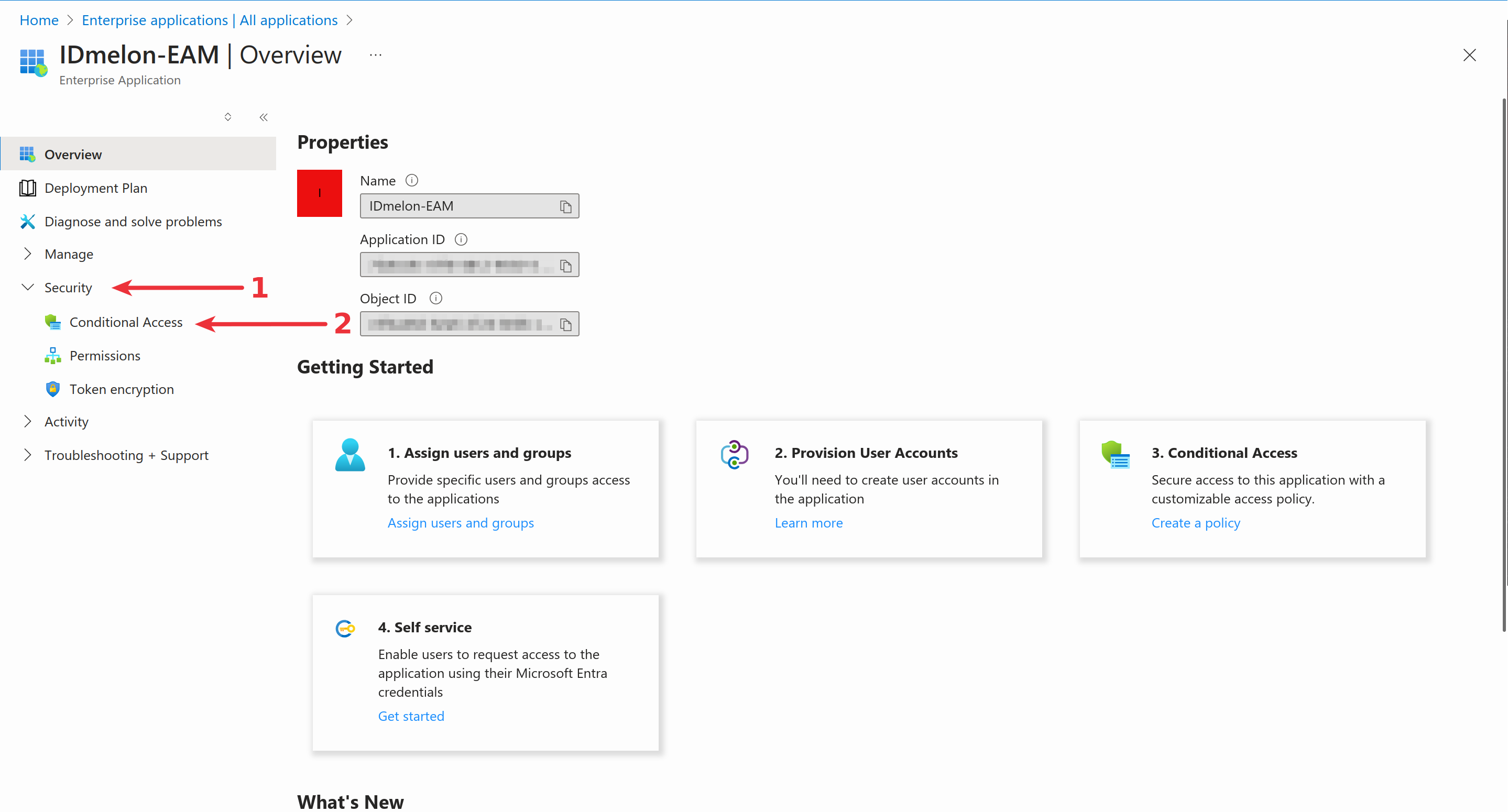
- Click on
New Policy
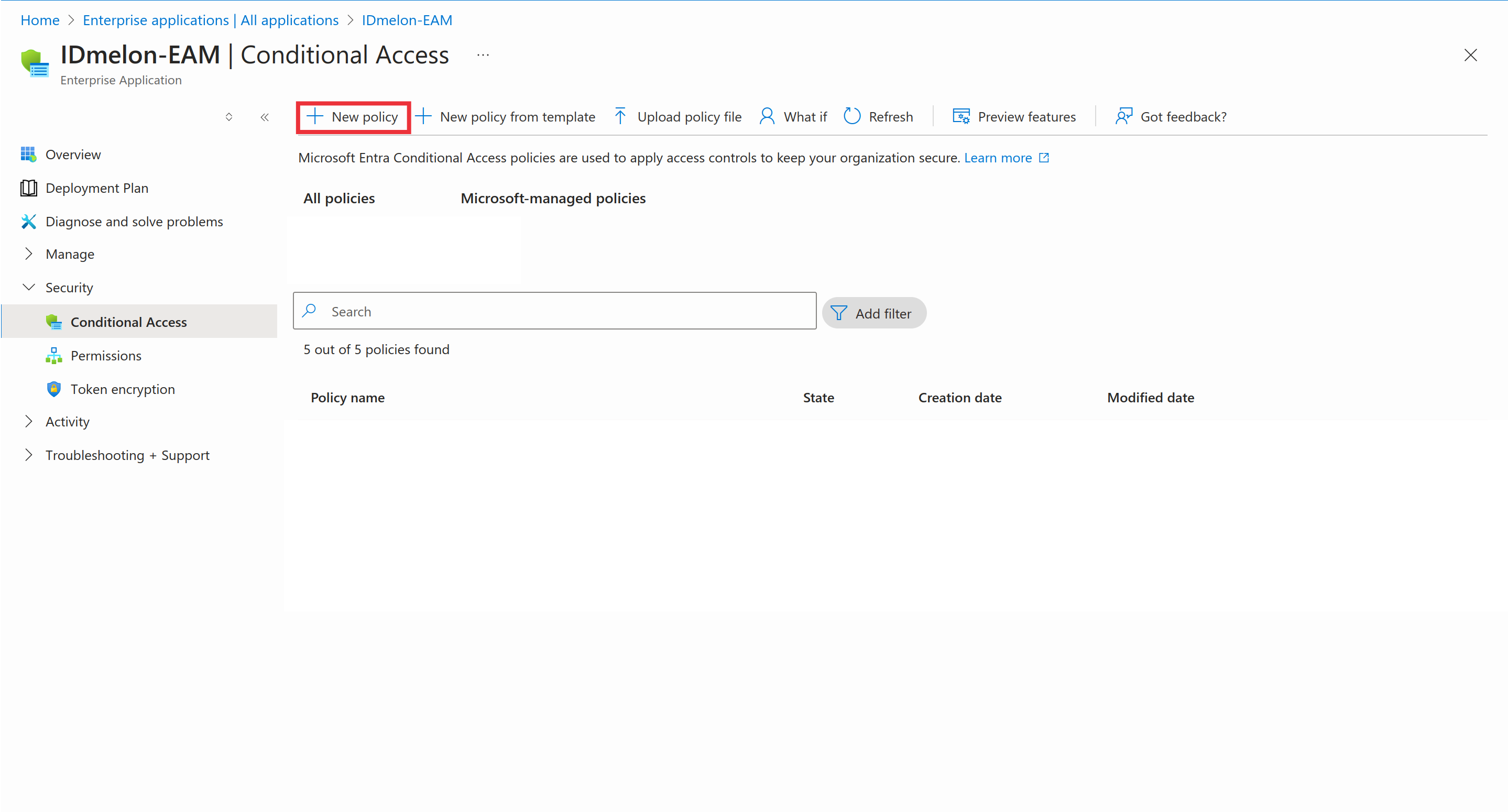
- Provide a name for policy.
- Click on
Usersand apply this policy to the desired users.
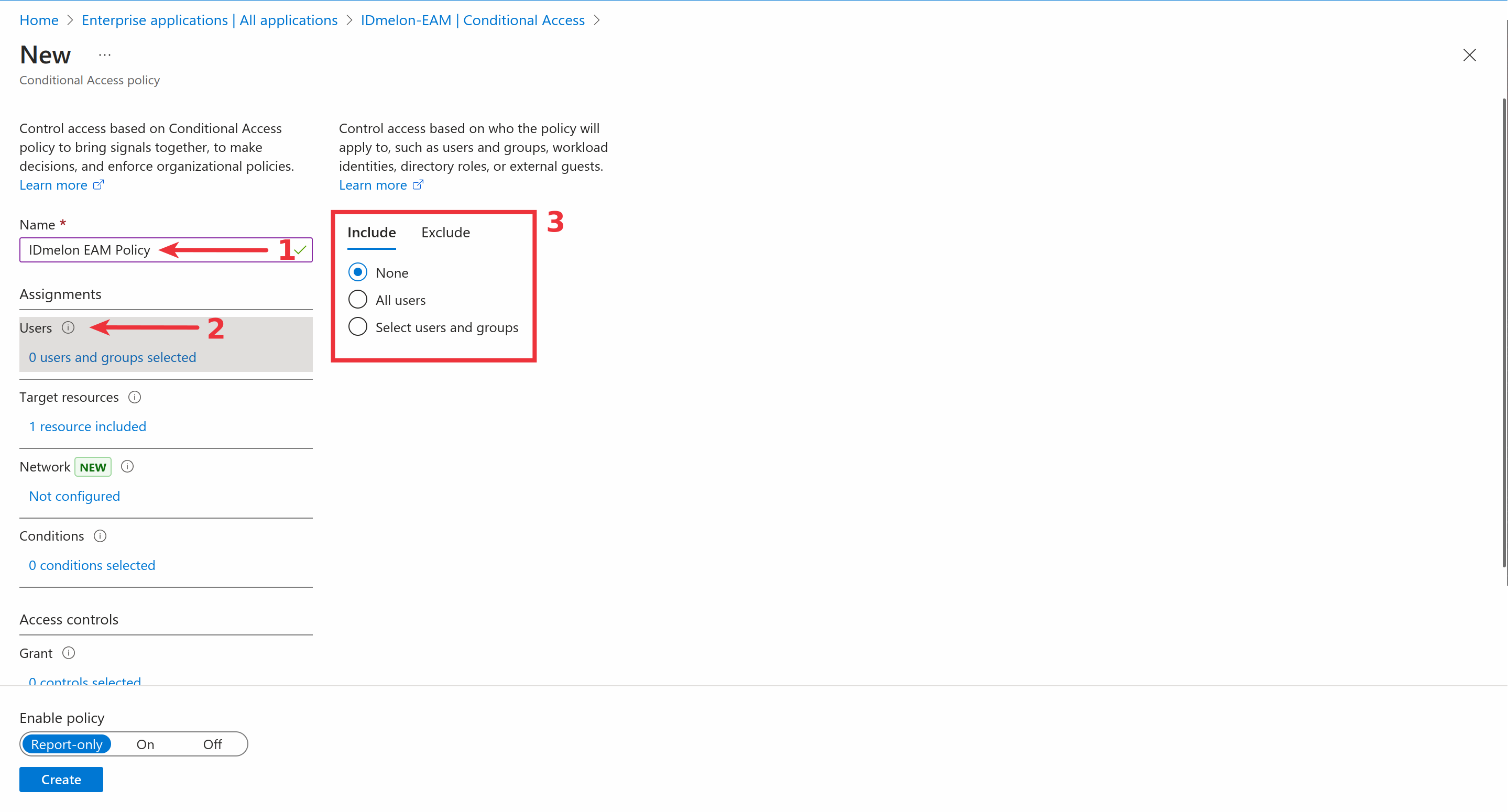
- Click on
Target resourcesand apply this policy to the desired resources.
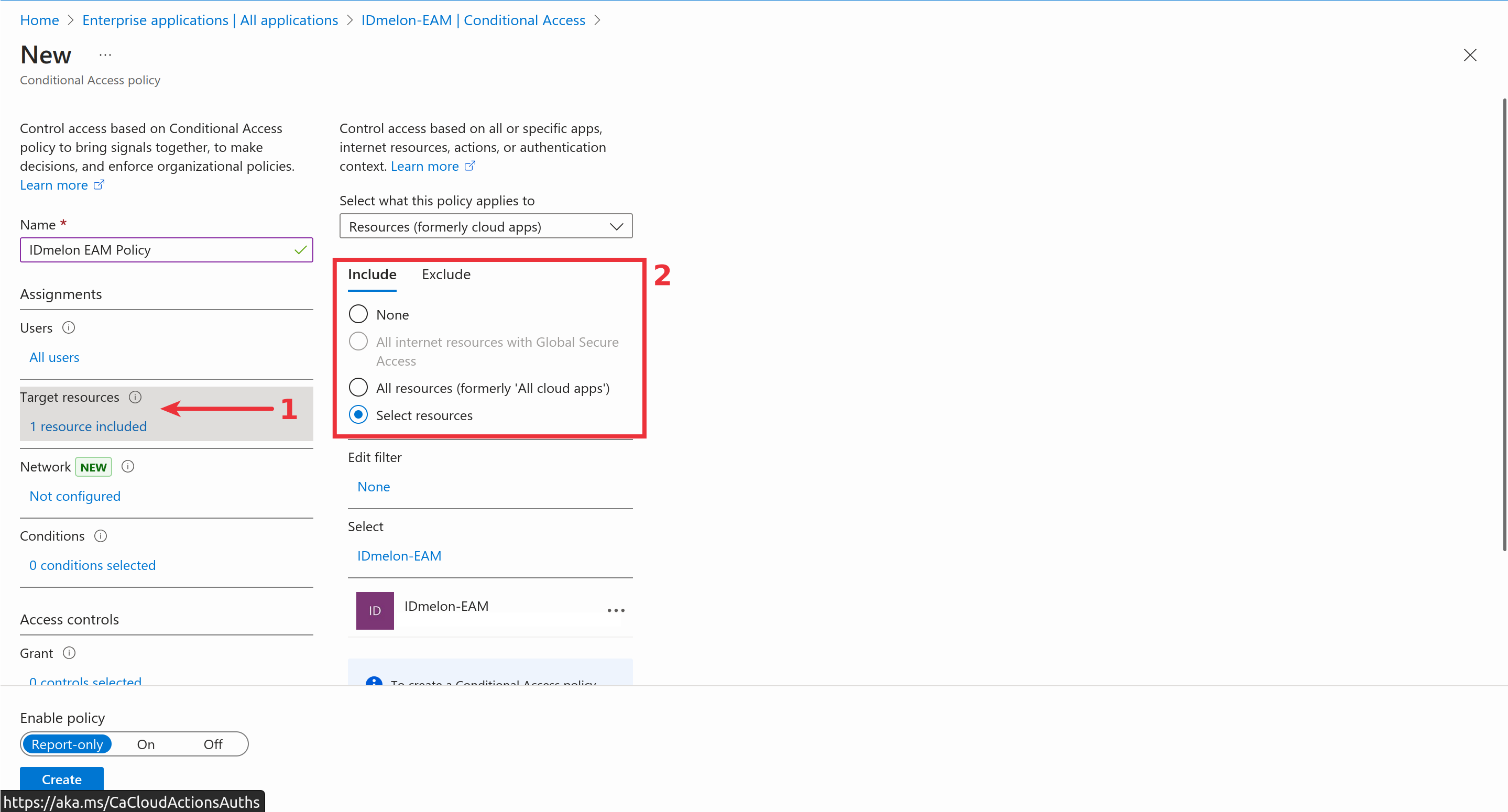
- Click on
Grant. - Select
Grant access. - Check
Require multifacore authenticationbox. - Click on
Select.
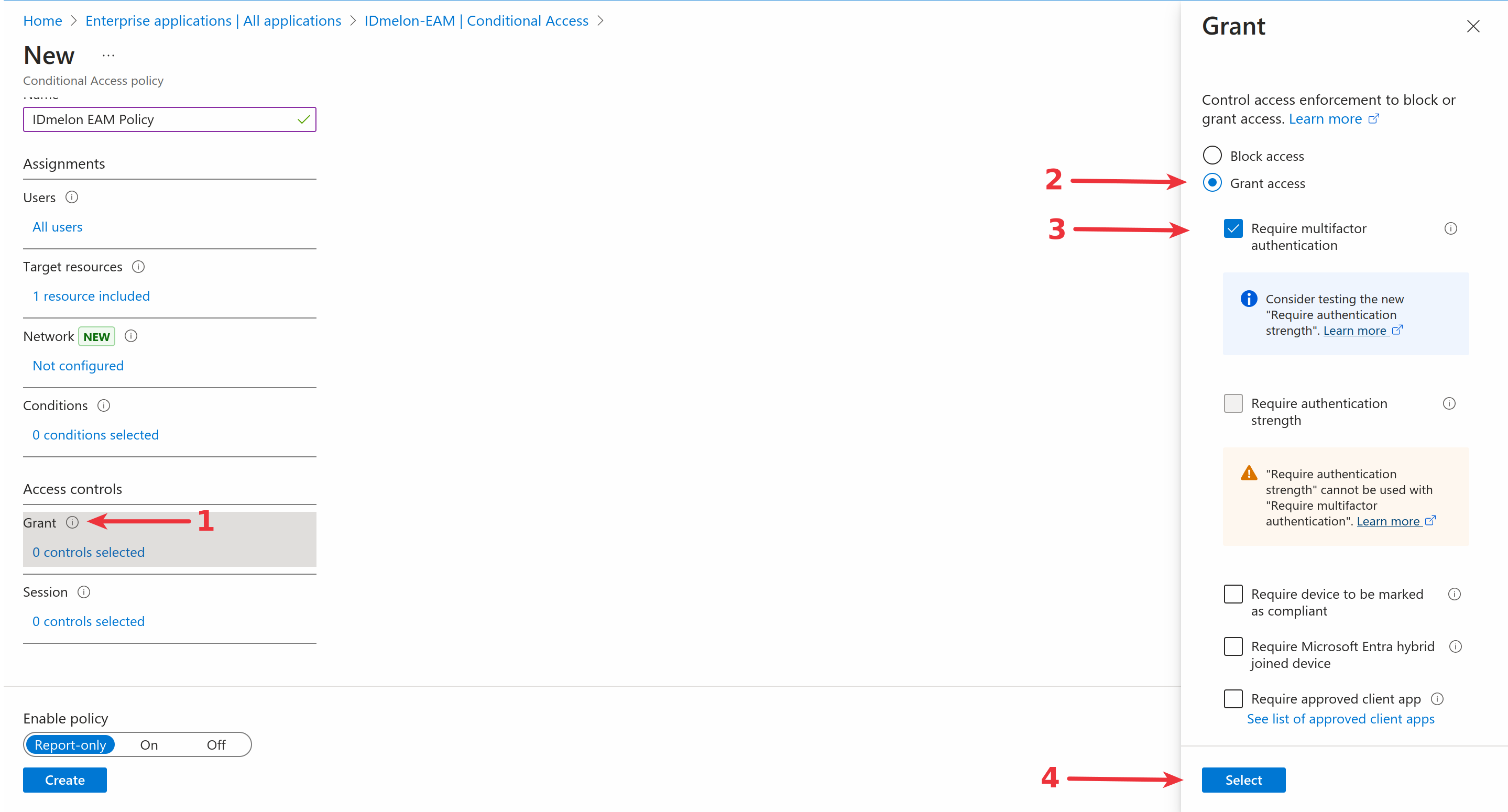
- Enable the policy.
- Click on
Create.